We’ve launched a new version of the Flow3 dashboard and Chrome extension to enhance performance and welcome more users.
What’s new in this version?
Faster point earning and smoother experience.
Added login via Email/Google alongside wallet connect.
Improved bot and cheat protection with captcha to ensure real users can earn and maximize rewards.
Detailed Instructions
1. Sign up for an account quickly using email or Google
If you choose to sign up with email, enter your email address, create a password (at least 8 characters), and fill in a referral code if available. If you don’t have a referral code, you can leave this field blank.
If you forget your email password, please submit a ticket on Discord. Our team will assist you with resetting your password.
2. Easily log in using email or Google
After signing up, simply enter your email and password to access the dashboard — or log in even faster using your Google account.
If you're using the extension, click "Connect Google" to sign up or log in. The system will sync your data across both the extension and dashboard after you log in.
3. Connect wallet in Dashboard
After logging in, you can access the main dashboard where you’ll see all your earning details.
Important Note: You must connect the same wallet you've used previously to sync all your past data before 23:59 UTC on April 15. After this deadline, if the correct wallet is not linked, the system will not recognize your previously earned points.
🎁 You’ll receive an instant 5,000 point bonus after connecting your wallet.
The Flow3 team has integrated additional wallet options on Solana network. There are many wallet options you can choose from: Phantom, Solflare, Trust wallet, Bybit wallet or Metamask (Solana network).
Please note that your total earned points and referral code will remain unchanged if you connect the correct wallet. In case the wrong wallet is connected, the system will notify you of an incorrect wallet and prompt you to reconnect the correct one to preserve your benefits.
4. Referral History
Invitees you’ve referred need to log in to Flow3 dashboard or extension using Google or Email for their details to appear in your referral history. The total referral reward (point commission) for the inviter will remain unchanged as long as the correct wallet is connected.
5. Airdrop Tasks & Daily Check-in
Although your total earnings are preserved, you still need to complete tasks and check in again to earn additional points.
Ways to earn Flow3 Points and maximize your earning
Complete task and check in daily
Invite friends to earn more
Share your unused bandwidth by turning on Flow3 dashboard and Chrome extension
Own Flow3 Validator Node to maximize your earning
The more friends you invite, the more Points you earn — or simply run Flow3 Nodes to boost your earning speed and maximize your rewards.
Flow3 Network - Bandwidth to Bank: Get Paid for Sharing
🌐 Website | Extension | Flow3 X | NetX X | Discord | TG group | TG Channel | Docs | Blog






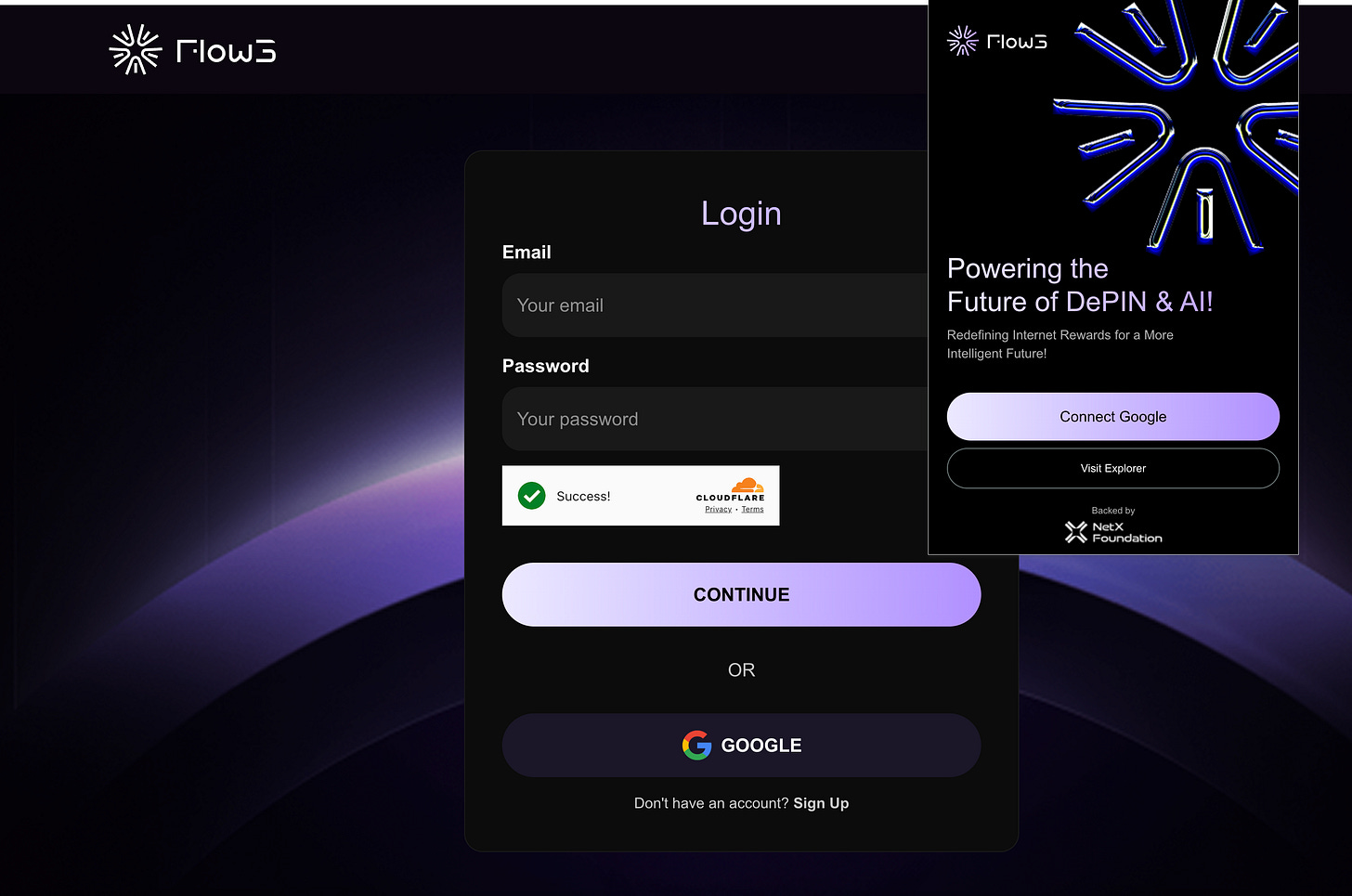





good luck